- Customer Community
- Customer Community Knowledge Base
- Item Management Knowledge Base
- IM Quick Sheets
- Item Management Quick Sheets
- Article History
- Subscribe to RSS Feed
- Mark as New
- Mark as Read
- Bookmark
- Subscribe
- Printer Friendly Page
- Report Inappropriate Content
- Article History
- Subscribe to RSS Feed
- Mark as New
- Mark as Read
- Bookmark
- Subscribe
- Printer Friendly Page
- Report Inappropriate Content
on
06-18-2021
04:37 PM
- edited on
07-23-2025
09:41 AM
by
![]() 1WSCGomez
1WSCGomez
1WorldSync offers different training materials including Quick Sheets to help you successfully synchronize your product content from IM.
How to ADD a Product in Item Management - Quick Sheets
How to CLONE a Product in Item Management - Quick Sheets
How to LINK Products in Item Management - Quick Sheets
How to Publish & Confirm Sync Status in Item Management - Quick Sheets
Reports in Item Management - Quick Sheets
You can learn more about this information and other training opportunities in the Training Academy.
- Mark as Read
- Mark as New
- Bookmark
- Permalink
- Report Inappropriate Content
How do I unlink items that have been published to retailer?
- Mark as Read
- Mark as New
- Bookmark
- Permalink
- Report Inappropriate Content
Hello, Joyce. I hope you had a pleasant weekend. Unfortunately, you cannot make hierarchy changes for published items. To make these changes, please withdraw your publications for that hierarchy, wait a full 25 hours for the withdrawal to fully process, and then make your changes. Once complete, publish again.
- Mark as Read
- Mark as New
- Bookmark
- Permalink
- Report Inappropriate Content
how do i delete an item
- Mark as Read
- Mark as New
- Bookmark
- Permalink
- Report Inappropriate Content
I will send you an email from our service desk explaining what we need to get an item deleted.
Hello and thank you for contacting us requesting the removal of GTINs from 1WS applications and the Global Registry. In order for us to complete your GTIN purge request successfully, please make sure the following is true for each GTIN you need purged:
1) Delete all publications of any hierarchies the GTINs are a part of. 1WorldSync is unable to process GTIN deletes for items that are actively published to trading partners. Please note, GTIN delete transactions can commence 25 hours from the time the publication deletes are sent.
2) Remove all images in Digital Asset Management for each GTIN. 1WorldSync is unable to process GTIN deletes for items with images in DAM.
3) Fully and accurately complete the GTIN Purge Template and send to technicalsupport@1worldsync.com. Each column must have the correct information for successful GTIN deletion:
- Target Market should be correct
- Information Provider should be the correct, full 13 digit number for the org asking for the purge
- Ensure the GTINs in the spreadsheet are valid 14 digit GTINs
Once you submit the form, the Service Desk will work to purge your GTIN(s) from the Item Management application and then send the request to the Global Registry. Please note, we are setting your ticket request to close at end of business today. When you are ready to submit your GTINs for deletion, please send your completed form to the 1WorldSync Service Desk at technicalsupport@1worldsync.com.
We appreciate your patience as we work through this process for you.
- Mark as Read
- Mark as New
- Bookmark
- Permalink
- Report Inappropriate Content
i need to update all the items to have the same GPC description. is there a way i can update them all at the same time or do i have to click onto each individual item
- Mark as Read
- Mark as New
- Bookmark
- Permalink
- Report Inappropriate Content
Hello @skowhegan1 and thank you for reaching out. GPC is actually one of the attributes used when registering your item with the Global Registry once it is successfully added in IM. Please note you may need to delete any publications for these items prior to changing the GPC.
To answer your question, you can extract your items to a FUSE file, make the changes and re-upload with the recommended Append Operation. You can learn more about FUSE HERE.
- Mark as Read
- Mark as New
- Bookmark
- Permalink
- Report Inappropriate Content
Hi
How do I edit an item name on Item Management?
- Mark as Read
- Mark as New
- Bookmark
- Permalink
- Report Inappropriate Content
Hello @op and thank you for reaching out via our customer community. Welcome. If you are using the IM GUI, you can change many attributes before publishing the item while others could require you to withdraw your publications before updating.
I am not sure which name you are looking to update. In IM, under the Descriptions area, you can edit the Product Name, Product Type Description, Additional Description, and Sub Brand Name as needed. Please let me know if there is another name you are needing to change.
- Mark as Read
- Mark as New
- Bookmark
- Permalink
- Report Inappropriate Content
Where can I get the latest item management dictionary that goes over all the available attributes?
- Mark as Read
- Mark as New
- Bookmark
- Permalink
- Report Inappropriate Content
- Mark as Read
- Mark as New
- Bookmark
- Permalink
- Report Inappropriate Content
hello. how do i upload multiple items at once? i can't find a spreadsheet to do more than one and i have 100 items to upload
- Mark as Read
- Mark as New
- Bookmark
- Permalink
- Report Inappropriate Content
Hello @abonner and welcome to our customer community. Sure thing, please see this on how to download and upload for bulk updates.
https://community.1worldsync.com/t5/Education-Training/Documentation-FUSE-Quick-Sheets/ta-p/108
- Mark as Read
- Mark as New
- Bookmark
- Permalink
- Report Inappropriate Content
i have the spreadsheet now. thank you. can you tell me what column i am to put my gtin in? i have it in but it keeps rejecting upload saying no valid gtin.
- Mark as Read
- Mark as New
- Bookmark
- Permalink
- Report Inappropriate Content
Hello, for the download, I recommend an item that is already completed so you can use it as a template. In FUSE the GTIN is the Item ID...
- Mark as Read
- Mark as New
- Bookmark
- Permalink
- Report Inappropriate Content
When trying to link an EACH to a CASE I am getting these two error messages. Are they related? I can't figure out how to correct it. For the base unit error, both EACH and CASE are listed as False.
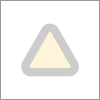
- Mark as Read
- Mark as New
- Bookmark
- Permalink
- Report Inappropriate Content
Hello @JCO1133 can you please provide us the GTINs so we can take a closer look for you?
- Mark as Read
- Mark as New
- Bookmark
- Permalink
- Report Inappropriate Content
How do I make an item non returnable?
- Mark as Read
- Mark as New
- Bookmark
- Permalink
- Report Inappropriate Content
You are wanting the package to be marked as non-returnable. Meaning you do not allow returns from your trading partners?
- Mark as Read
- Mark as New
- Bookmark
- Permalink
- Report Inappropriate Content
YES!!!! That is correct.
- Mark as Read
- Mark as New
- Bookmark
- Permalink
- Report Inappropriate Content
You will look for this attribute in the Item Attribute Sets search field
packagingMarkingModule/packagingMarking/isPackagingMarkedReturnable which can be found here.
- Mark as Read
- Mark as New
- Bookmark
- Permalink
- Report Inappropriate Content
Dear 1WS Tech. I'm having difficulties updating the link with the exact quantity for the style shown with an attached. I've previously deleted the publication, but I'm still getting an error notification. Is it necessary for me to wait a day for them to sync the message? Please see the attached snapshot.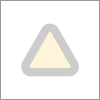
- Mark as Read
- Mark as New
- Bookmark
- Permalink
- Report Inappropriate Content
Hello @rlam and thanks for reaching out through the Community.
I've attached the article explaining in which scenarios you would need to wait 25 hours before you are able to update an item. Unfortunately, changing links is one of the situations where you would need to wait the 25 hour period to be able to change your links. I see the Publication Delete was registered today at 10:57:17 (as seen in the Worklist) so please try changing your links tomorrow after 11:57 and let me know if I can provide any additional help.
- Mark as Read
- Mark as New
- Bookmark
- Permalink
- Report Inappropriate Content
Thank you for your feedback. I did add back and withdraw the publication again.
I saw the previous questions which was raised, and the reply was to wait within 25 hours for it the update.
So, I will wait till tomorrow after lunchtime to check again.
Regards.
Ruth
- Mark as Read
- Mark as New
- Bookmark
- Permalink
- Report Inappropriate Content
Good afternoon, the 25-hour time has passed, and it will not allow me to delete the existing "Eaches" line with the wrong values supplied. Please assist.
- Mark as Read
- Mark as New
- Bookmark
- Permalink
- Report Inappropriate Content
Hi @rlam and thanks for reaching out. After reviewing your item 00197776032547, it does seem to be linked to the Each level items you provided in the screenshot previously (00197776031427, 00197776031434, 00197776031441). Are you attempting to remove these from the Case or has your issue already been resolved since they are already linked to the Case?
- Mark as Read
- Mark as New
- Bookmark
- Permalink
- Report Inappropriate Content
No, I want to remove the existing lines, as the quantities are not correct. Can I do it now?
- Mark as Read
- Mark as New
- Bookmark
- Permalink
- Report Inappropriate Content
Hello @rlam, please make sure that after removing the links for the Each you click on Update Hierarchy on the right side of the page. If you are still unable to unlink your items please let me know. Thank you.
- Mark as Read
- Mark as New
- Bookmark
- Permalink
- Report Inappropriate Content
Dear Julie.
Got it deleted and republished with the correct quantities just now. All solved and thanked you for your help.
- Mark as Read
- Mark as New
- Bookmark
- Permalink
- Report Inappropriate Content
@rlam That is great news! Thank you for letting me know.
- Mark as Read
- Mark as New
- Bookmark
- Permalink
- Report Inappropriate Content
How do I edit some details like carton dimensions/weights on an item that has already been published?
- Mark as Read
- Mark as New
- Bookmark
- Permalink
- Report Inappropriate Content
Hello @Priya and thanks for reaching out through our Community!
It depends on what attributes you are attempting to modify. I have attached an article covering when there is a need for a publication to be deleted to update an attribute and when an attribute can just be modified and the item saved: https://community.1worldsync.com/t5/IM-Knowledge/When-Do-I-Have-to-Wait-25-Hours-to-Update-My-Item-H...
Please keep in mind that a measurement change might prompt a need for a new GTIN to be created, please see attached article: https://community.1worldsync.com/t5/GS1-Tools/GS1-Tools-Do-I-Need-a-New-GTIN/ta-p/9478
Thank you!
- Mark as Read
- Mark as New
- Bookmark
- Permalink
- Report Inappropriate Content
Hi Julie,
I did not have to edit any of the 5 items that require publication to be deleted.
I made the changes to both each and case (in below screenshot). Basically cartons dimensions/gross and net weight/Ti/Hi.
I don't see updated each and case showing in my worklist.
How do I republish them?
Thanks.
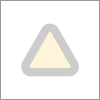
- Mark as Read
- Mark as New
- Bookmark
- Permalink
- Report Inappropriate Content
@Priya, after updating the information you can "Save" the items and the updates should go to your trading partners unless they specifically require you to publish after any modify.
Please see attached article on how to Publish: 101 Basic - How to Publish and Confirm Sync Status
Item Management training documents:
How to Get Started with IM 101
I am able to see the fact that you updated the items in Item Management in the Worklist, please let me know if those are not the results you are looking for. Thank you.
- Mark as Read
- Mark as New
- Bookmark
- Permalink
- Report Inappropriate Content
Hi Julie,
I have to republish the item as a new item for Wakefern.
Hi Julie,
When I go to manage publications, it shows me the old publication, as of 12/14/23 (screenshot below).
Have my recent edits gone into this? How do I check it?
Or is there another step involved before republishing?
Thanks.
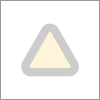
- Mark as Read
- Mark as New
- Bookmark
- Permalink
- Report Inappropriate Content
Hello @Priya, I have attached an article that covers how to update items for Wakefern: How Do I Update My Item for Wakefern?
If your item is an existing one in Wakefern's system, saving the item would update the hierarchy for them.
To review if updates have been registered in Item Management you can verify the Worklist. I would add that the Sync Status Report is also helpful and I have attached documentation covering Item Management Reports and what they do Quick Sheets for IM Reports.
- Mark as Read
- Mark as New
- Bookmark
- Permalink
- Report Inappropriate Content
We have an item (sauerkraut) that is made for us by a local manufacturer. It is branded Five Star but the UPC is owned by the local manufacturer and 1 World Sync won't recognize the UPC. How can I add this item??
- Mark as Read
- Mark as New
- Bookmark
- Permalink
- Report Inappropriate Content
Hello @hotdogbob , thank you for reaching out to our customer community. Welcome. Can you please provide us with the UPC of the product?
I went ahead and attached to the article that covers how to add an item in Item Management: 101 Basic - How to Add a New Item. Please let me know if this helps, thank you.
- Mark as Read
- Mark as New
- Bookmark
- Permalink
- Report Inappropriate Content
00021284748433
Thank you for your help! SR
- Mark as Read
- Mark as New
- Bookmark
- Permalink
- Report Inappropriate Content
Hi @hotdogbob, thanks for providing that! I was not able to see any issues in your Worklist regarding this item. Your item being a 'Private Label' item should not impact your ability to create it in our systems.
So that we can troubleshoot, would you be comfortable seding us a screenshot of the error and its location in our system? If you are not comfortable seding this here, you can also open a ticket here in Community. See more on how to here: https://community.1worldsync.com/t5/How-to-Get-Started-in-the/JIRA-Portal-for-Ticket-Creation-amp-Ma....
Thanks!
- Mark as Read
- Mark as New
- Bookmark
- Permalink
- Report Inappropriate Content
Hello, there is a mistake on both these GTIN's for item 14903
How do we edit this? Do we need to delete and re-add?
- Mark as Read
- Mark as New
- Bookmark
- Permalink
- Report Inappropriate Content
Hello @imeldae and thank you for utilizing our customer community.
If both GTINs are wrong and can't be used for other items then indeed they would need to be deleted.
That request would need to come from a user admin like Ben Gibbons, Julie Elwood or Larry Mccutcheon.
Also they need to look at the steps that need to happen before they can ask us to remove those items How to Delete (Purge) GTIN from Item Management and send us the GTIN delete form.
Besides that you can either add the items with the correct numbers manually 101 Basic - How to Add a New Item or clone the item Video: IM "How To" Tutorial Video - Item Clone before you have us remove it.
If you have any further questions please let me know. Thank you and have a great day.



