- Customer Community
- Customer Community Knowledge Base
- Item Management Knowledge Base
- How To Get Started in IM
- How to Get Started with IM 101
- Article History
- Subscribe to RSS Feed
- Mark as New
- Mark as Read
- Bookmark
- Subscribe
- Printer Friendly Page
- Report Inappropriate Content
- Article History
- Subscribe to RSS Feed
- Mark as New
- Mark as Read
- Bookmark
- Subscribe
- Printer Friendly Page
- Report Inappropriate Content
on 11-04-2022 12:03 PM
Why are you starting here with this 1WorldSync process? Are you a Supplier who has been asked to share product content with your retailer(s)? Are you a retailer trying to get product content from your supplier(s)? Sharing product content is what we at 1WorldSync call Data Synchronization. Data Synchronization has its own language that new users will learn over time with practice. Let’s discuss some foundational terms, what they mean, and how you can use them. Keep this handy as these terms are used often in the data synchronization world.
GDSN: The Global Data Synchronization Network is used to electronically transfer standardized product and location information between trading partners. The major components are the data pools, data providers, data recipients, and the Global Registry.
Item Management (IM): This is 1WorldSync’s primary GDSN tool that allows you to synchronize your product content with us and any other GDSN datapool. It is a graphical user interface (GUI) that our Product and Technology teams continually work to improve to make this process as easy as possible for you. You can access IM from our website.
Global Location Number (GLN) 13: This number is created using your GS1 company prefix and is used most often to represent your company in the GDSN. It can be used to identify other departments, buildings, or other areas of your company as needed. To sum it up, your GLN represents your company and your GTINs represent your products.
Global Trade Item Number (GTIN) 14: This number is also created using your GS1 company prefix and is used to represent your product content in its different configurable forms. You will have a unique GTIN, based on your product UPC, for all levels of your item including your consumer unit (EACH), Case, Pallet, etc as appropriate for you.
Add / Link / Validate / Publish: As you manage your product content, you will perform different actions to meet synchronization requirements. Start with your Item Add to create your items for IM. Once you create your consumer unit and any other logistical units, you can next Link them together from the top-down / parent-child structure, i.e. Pallet/Case/Pack/Each. IM allows you to Validate at the item and Hierarchy level. Once your items validate, and you meet any of the requirements needed for your trading partner(s), you can then Publish your content to them. You can learn more about these steps in our IM Quick Sheet and Training Videos.
Supplier / Data Source: This is the party that sends the product content to the retailer (recipient) trading partner.
Retailer (Recipient) / Data Recipient: This is the party that receives the product content from the Data Source.
Subscription: Before you publish to your trading partner(s), they likely asked you to contact them so they can create a Subscription to your products so that your publications will reach them. If you publish to a retailer without a subscription, you likely will not see a CIN message (see below) and they will not receive your content. Most retailers advise you on how to request a subscription from them in their Implementation Guide on each of their landing pages. These are available for 1WorldSync retailers on our website HERE.
Trading Partner relationships are initiated when a supplier completes the retailer’s Trading Partner Form and submits it or by contacting the retailers to request a subscription via email or other ways to contact them which can vary by the retailers.
Republish: This is a very important and powerful action available to 1WorldSync content providers. When you are asked to Republish it does not mean you need to publish again rather, it provides you a way to override any previous publications you sent and any Rejection messages. Learn more details about republishing HERE.
CIN and CIC messages: This is where the concepts get more technical but it is a good idea to know these terms as they can come up when troubleshooting. Simply put, the CIN messages are what the data source sends to the data retailers when they successfully publish, republish or update an item. The CIC message is the response back from the data retailers to the data source after the CIN message. Retailers will send a Synchronized, Received, Review, or Rejected CIC message but not all retailers send a CIC. Typically, when a retailer sends a Review or Rejected CIC, they will add a note letting the data source know what needs to be corrected. You can learn more about this process in the IM Troubleshooting Video.
Retailers are not required to send any CIC response although it is a best practice recommended by 1WorldSync.
Received - The retailer received the content successfully
Review – The retailer received the content and request the supplier to review and update based on the requirements
Synchronized – The content was received by the retailer and a successful connection was established for the published or updated item configuration
Reject - This message breaks any synchronization for the item and normally indicates to the supplier that the retailer does not want to synchronize this item
Load Sheet (FUSE): There are different ways to enter and manage your product content with Item Management, The FUSE is the spreadsheet you can extract, update and upload to manage your content. The idea is to extract an existing item(s) and use it as your template for future uploads. You can learn more about the powerful operations of the FUSE that determine how and what content is uploaded via the FUSE in the Load Sheet (FUSE) Training Webinar.
Most Commonly Used Reports for Suppliers
There are different reports you can use to manage the content published to your trading partners. When you log into IM you see the Dashboard that shows you the various statuses and actions to be taken as well as details in the Content Readiness section. In addition to these areas, we recommend you understand how to use the reports below. All can be reached in the IM navigation bar near the top of the screen.
Worklist: The log of both internal and external activity for your company in chronological order for a running 90 period. Links to data validation errors and schema violation details can be found along with other transactions performed for your item content.
Sync Status: This report allows you to track the progress of publications as they are sent to your retailer showing precisely when the data has been processed. It shows the CIC responses from the retailer after suppliers successfully publish to them. You can access it by clicking Reports > Sync Status.
Item History: Report showing you the entire internal and external activity for an item in chronological order. Unlike the worklist which shows just the past 90 days of item transactions, the Item History report shows all historical transactions for your item. You can access it in IM by clicking Reports > Item History. It requires you to enter the GTIN in question before it runs.
Manage Publications: The report you use to add and delete publications. This is also where you can republish your already existing publications.
Recipient Responses: The report is used to see the specific details or notes associated with any CIC response to your publications and updates.
Current Subscriptions: The report showing any company that has subscribed to your GLN, GTIN, etc. You can look for Targeted (GLN, GTIN) subscriptions and General (Target Market) subscriptions.
So Now That You Have a List of Common Terms - How Do You Add & Publish Your Items?
- Add or create your item in IM making sure to populate all required GDSN fields and any attribute requirements from your retailer trading partners.
- Validate until successful
- Link your items as needed from the Top level hierarchy down to the consumer unit.
- Validate at the hierarchy screen to ensure your link quantities match the values you provided
- Complete any subscription requirements for your trading partners and publish to them once complete.
- Check the reporting a couple of hours after you published it to see which response you received and make any corrections
One of the valuable tools 1WolrdSync provides its customers is our Community portal. There is an abundance of helpful information to help customers through the synchronization process including knowledge articles by application, retailer, and a Library of content, peer-to-peer conversations, Post a Question to our tech teams, training in the Academy, Events Calendar, and more. Please look around, read our blog on How to Use the Community, and get familiar with all of the tools and resources we continually add to the community to improve and modernize your customer experience with 1WorldSync.
Training & Education Videos for IM Users
The How Do You Add & Publish Your Items list simplifies this process to the bare minimum for use as an overall guide. The details on how to perform these actions are available to you in the customer Community platform including these short training videos:
1WorldSync Training Program - 6 Steps to Success
Video: Getting Started with Item Management
Video: IM How To Tutorial Video - Item Add
Video: IM "How To" Tutorial Video - Item Clone
Video: IM "How To" Tutorial Video - Item Link
Video: IM "How To" Tutorial Video - Publish and
Documentation - Item Management Quicksheets
- Mark as Read
- Mark as New
- Bookmark
- Permalink
- Report Inappropriate Content
Hi,
I got below error message, while I add UNSPSC Code
Could you please help me to find out a solution.
Regards
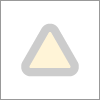
- Mark as Read
- Mark as New
- Bookmark
- Permalink
- Report Inappropriate Content
Hello @Arkray and thank you for reaching out via our customer community. Those red errors are showing attributes that require values before you can proceed any further with your item. If you click the red error it will take you to the attribute that needs to be populated.
I hope this helps and please let me know if you have other questions.
- Mark as Read
- Mark as New
- Bookmark
- Permalink
- Report Inappropriate Content
HI,
We have been having a lot of issues lately uploading information to 1WS. Have there been any changes that we should know about? Maybe something changed with how we are supposed to do our fuse sheet? I have been trying to load this information since last week. I keep getting no records found so I decided to create the spreadsheet again today. I have been trying to load a fuse spreadsheet for over an hour and it still shows fuse being processed. Also I have been trying to get a new extract. Last Thursday I tried and never got it so this morning I requested one again and it said it would process my request and it is not showing on my worklist and I have not received it. Please help! Jean
- Mark as Read
- Mark as New
- Bookmark
- Permalink
- Report Inappropriate Content
Hello @Milljohj and thank you for using the customer community. I am checking for you as I have not heard of any recent delays with FUSE...
- Mark as Read
- Mark as New
- Bookmark
- Permalink
- Report Inappropriate Content
- Mark as Read
- Mark as New
- Bookmark
- Permalink
- Report Inappropriate Content
Good afternoon,
There is a lot of good info for getting started in IM for the suppliers. Is there any IM documentation for the recipients? Specifically creating and managing subscriptions?
- Mark as Read
- Mark as New
- Bookmark
- Permalink
- Report Inappropriate Content
Hello @nathanawg and welcome to the customer community. We appreciate your feedback and thank you for your excellent question. Let me check on that for you...
- Mark as Read
- Mark as New
- Bookmark
- Permalink
- Report Inappropriate Content
Hello @nathanawg please take a look here and let us know if you have any questions on that post:
- Mark as Read
- Mark as New
- Bookmark
- Permalink
- Report Inappropriate Content
Thank you! Is the best practice to add subscriptions with GLN only?
- Mark as Read
- Mark as New
- Bookmark
- Permalink
- Report Inappropriate Content
That is what I do.
- Mark as Read
- Mark as New
- Bookmark
- Permalink
- Report Inappropriate Content
@nathanawg Yes, that is a very common use of subscriptions. You can subscribe by GLN, GTIN, Target Market and GPC and any combination of those. The best practice would be by GLN if you want to restrict the info and by Target Market to open the flood gates...
- Mark as Read
- Mark as New
- Bookmark
- Permalink
- Report Inappropriate Content
not sure what to put in the following columns on the fuse spreadsheet for the child GTIN ( for the columns-(Number of Units per Layer in a non-GTIN Pallet/Non GTIN Pallet Ti) (Number of Layers per non-GTIN Pallet/Non GTIN Pallet Hi) (Count of This Specific Item in a Non-GTIN Logistic Unit/NonGTIN Pallet Quantity) do I leave these blank ? since I already added my case info
- Mark as Read
- Mark as New
- Bookmark
- Permalink
- Report Inappropriate Content
Hello and Welcome to our online community!
You would omit those fields from each/consumer unit. The information that they are looking for would be applied to the dispatch unit of the hierarchy.
You will be fine with just applying that information to your case unit.
- Mark as Read
- Mark as New
- Bookmark
- Permalink
- Report Inappropriate Content
How to setup an item as "shipper" with a unique case upc from the current 4 pack replenished item. GTIN 91081101405200. Shipper is not an option for product type
- Mark as Read
- Mark as New
- Bookmark
- Permalink
- Report Inappropriate Content
Hello @voicecomm and thank you for reaching out. You can set the item up as Product Type: Display and that is generally what we would recommend when setting up shippers.
- Mark as Read
- Mark as New
- Bookmark
- Permalink
- Report Inappropriate Content
Hello
Hello,
Could you help us with handling the content update on 1WS? There has been a change in the UPC, and we submitted a change form to the buying team. They processed the shift internally. However, we don't have the UPC to attach content to in 1WS. Could you please advise on how we can proceed to attach content? Please let me know if you have any questions.
Thanks,
Ron
- Mark as Read
- Mark as New
- Bookmark
- Permalink
- Report Inappropriate Content
Hello @rrojas and thank you for reaching out to our customer community. Welcome!
The easiest way to add content to a new UPC in Item Management would be to use the Clone option. This will create the new Item ID by copying the information from the older UPC you had in the system. You can take a look at this video for steps on how to Clone an item:
https://community.1worldsync.com/t5/Community-Manager-Records/Item-Management-Video-How-to-Clone-in-...
You might find this Community post helpful as well:
https://community.1worldsync.com/t5/Ask-IM-to-VIP-Questions/How-can-i-change-an-Item-ID-UPC-Codes-fo...
I hope this helps and please let us know if you have any questions.
- Mark as Read
- Mark as New
- Bookmark
- Permalink
- Report Inappropriate Content
Hi 1WS Support
Can you please confirm if I create a new record for this subscriber in GS1 UMA with different name and GLN; Would they be able to login to both catalogues?
Current setup in UMA:
Thank you
Sami
- Mark as Read
- Mark as New
- Bookmark
- Permalink
- Report Inappropriate Content
Hello @sami_sethi thank you for reaching out! You would need to create a child organization under the parent company. Once that is created, then you would need to create cascade rolls for the parent company users that require access to the new company by going under the Item Management, Manage profile, and checking the Cascade Users. From there you can choose the child company GLN and in that way, they will have access to both the parent company and the child.
I hope this helps and please let us know if you have any questions.
- Mark as Read
- Mark as New
- Bookmark
- Permalink
- Report Inappropriate Content
can you please provide more details about subscriptions?
- I tried to publish an item to a current recipient but the status states : Subscription does not exist. ( I do currently have other items published to them with no issues.. )
- Shall I reach out to them so they create a subscription to these items?
- Even though I share content from my GSDN I do have no records in subscriptions.
- When you do have subscriptions, it does mean they have access to all data you have?
Thank you
- Mark as Read
- Mark as New
- Bookmark
- Permalink
- Report Inappropriate Content
Hello @LuisalbaMunoz and thank you for reaching out via the customer community. Many recipients require a few steps to initiate the sync process so you can publish to them. I am not sure who your next recipient trading partner will be but please note these two areas we recently added so you can see each recipient Partner Form and Implementation Guides:
Recipient Implementation Guides
In general, there are different types of subscriptions and some require action from you (see above links) and from the recipient to open the gate so you can send it to them and so they receive it.
No, when a subscription exists they do not automatically see your content. You have to publish to them.
Please let us know if you have any other questions.
- Mark as Read
- Mark as New
- Bookmark
- Permalink
- Report Inappropriate Content
I am still learning, what does Eligible auto match and withdraw delete mean from the CIC message? Also what does Container values for one or more of the locales having values are not allowed in this context. Mean when it is listed more than twice for the same item?
- Mark as Read
- Mark as New
- Bookmark
- Permalink
- Report Inappropriate Content
Hello @Woodland2020. Thank you for utilizing our customer community.
Can you please help us with the GTIN and the retailer(s) you need to publish the item(s) to? Different retailers may word their review messages differently and also the names they may use for the same attributes can be different from one retailer to another. In these cases, providing specific GTIN assistance is more useful than general Item Managemenet information.
Alternatively, you can also raise a ticket with our Technical Support team by following the steps in this thread: New: Customers Can Create & Manage Tickets in Community.
Thank you!
- Mark as Read
- Mark as New
- Bookmark
- Permalink
- Report Inappropriate Content
Hi there
I am writing to ask if any information provided in IM step will be contacted to the trading partner or if they have any visibility on that? or it would be visible or changeable by the trading partner right after we publish it?
Thank you so much
- Mark as Read
- Mark as New
- Bookmark
- Permalink
- Report Inappropriate Content
Hello @MARKEDWARDS and thank you for reaching out to our customer community. Welcome back!
Items are visible for your trading partners only once you publish them to those retailers. Otherwise, it is only you and your colleagues who have access to the entered data.
Once an item is published, it can also be updated at any point afterwards. The only 2 pieces of information that can not be updated are the Target Market and the GTIN. For some attributes, you need to withdraw all publications of that hierarchy and wait 25 hours (more details here: When Do I Have to Wait 25 Hours to Update My Item/Hierarchy?), but most attributes can be updated by just making the changes needed and saving.
Please let us know if this is what you were referring to or if there is anything else we can help with regarding this topic. Thank you!
- Mark as Read
- Mark as New
- Bookmark
- Permalink
- Report Inappropriate Content
Hi
If I submit the same style that received rejection once, will that be visible by the retail partner? They see the GTIN numbers different as what I see in the PI page. And the problem is
|
Case GTIN |
|
Consumer GTIN |
These two has different numbers on their end and it is an unknown number not the one we provided. Below is the rejection email
And below is how is appeared in their system.
And below is what we uploaded in the PI for UPCs for the second time.
Could you navigate what the problem is? And if I resubmit the style with the same information, what will happen?
IMF# is 2704519
Thank you so much
- Mark as Read
- Mark as New
- Bookmark
- Permalink
- Report Inappropriate Content
Hello @MARKEDWARDS, thanks for continuing the use of the community.
Yes, if Kroger rejects an IMF, you resubmitting the item means they will receive any item updates you have completed in the meantime and also the item again in their systems.
I can see GTIN 00622793802687 is set up as a New Item for Fred Meyer. As it is going to one Kroger division only, you may want to double check with your category manager to make sure it was correctly submitted as New Item and not as DIvision Request, please.
If resubmitted, a new IMF number will be generated as long as the information is accepted by Kroger and as long as you have an Item Submission Reason Code added. In this case, it needs a new IMF as the previous one was rejected.
The number in your screenshot is the same as your Case number, except for the check digit missing from the Kroger screenshot.
Thank you!
- Mark as Read
- Mark as New
- Bookmark
- Permalink
- Report Inappropriate Content
Thank you so much for your answer. I'm wondering if us as Mark Edwards is considered as "category manager" or it's "Fred Meyer"? and is it possible if I submit it as new item and it appears as "Division Request" or other type of submission on Fred Meyer end? So, can they do anything to receive new UPCs? or I have to click submit again as new item and try?
Thank you.
- Mark as Read
- Mark as New
- Bookmark
- Permalink
- Report Inappropriate Content
Hello again and thank you for you response. While I was waiting for the answer for the previous question, I was wondering if you could check the same style I had issue with and UPC code for case goes through Fred Meyer system starting with 04, could I ask for some review from your side please?
IMF code is: 2716092
Style#: 75501J-AT
Problem: UPC for case pack appears as a random number in Fred Meyer system.
Thank you so much
My email address is: neda.nowshad@markedwards.com
- Mark as Read
- Mark as New
- Bookmark
- Permalink
- Report Inappropriate Content
Do you think if I unpublish and publish style again, can solve the issue?
- Mark as Read
- Mark as New
- Bookmark
- Permalink
- Report Inappropriate Content
Hello @MARKEDWARDS and thank you for your replies in the meantime and for continuing to use our Community. Happy New Year.
The Category Manager is the buyer from Kroger or your contact with Kroger who is requesting the items from you. When submitting an item as New Item, it will be sent to and received by your Category Manager from Kroger. When submitting an item as a DIvision Request, the item goes to the requestor at that specific dvision only.
If you can please help us with the GTIN/ UPC of the item(s) you are having issues with, we would be delighted to help.
Thank you!
- Mark as Read
- Mark as New
- Bookmark
- Permalink
- Report Inappropriate Content
Thank you so much for your dedicated support and happy new year!
UPC code is 00622793802687 for the problematic style# 75501J-AT
Our Category Manager is receiving this as a random number of :0041070692310
They only have problem with the case pack, and the sizes are going through their system correctly.
Could you advise what the issue is? And how we can solve it? You can see my message from Tuesday for the full details of the problem in this page.
Thank you so much again
- Mark as Read
- Mark as New
- Bookmark
- Permalink
- Report Inappropriate Content
Hello @MARKEDWARDS and thank you for the additional details provided.
I checked the item in Product Introduction and, unfortunately, it looks like Kroger did not provide a conclusive rejection reason there:
I am unsure where Kroger is receiving the "0041070692310" from as this is an incomplete GTIN (it is 13 digits long only) and it is not added anywhere in your hierarchy or on any of the items in our systems (neither Item Management nor Product Introduction).
On the Case in Item Management you also have the correct GTIN added:
Also the company prefix in the 0041070692310 GTIN is completely different, so this barcode is unrelated to your company.
My suggestion at this stage is to Republish the Case as New from Publications - Manage Publications in Item Management and then Resubmit the hierarchy to Kroger from Product Introduction once the republication flows through. For more details about Republishing: Republishing in Item Management. If the issue persists, please also reach out to your Kroger contact and kindly suggest to them to double check the information on their side as well as the number "0041070692310" is not originating from any or our systems and not added on any of the items in this hierarchy. If it helps, here is an article advising how to create tickets from the Community: New: Customers Can Create & Manage Tickets in Community
Thank you!
- Mark as Read
- Mark as New
- Bookmark
- Permalink
- Report Inappropriate Content
Thanks for your answer. I will try this as well and check if it hopefully works. Should I unpublish the style in Product Introduction as well cause it is in supplier at the moment? Or it is not needed.
- Mark as Read
- Mark as New
- Bookmark
- Permalink
- Report Inappropriate Content
Hello @MARKEDWARDS and thank you for the swift reply.
No need to do any listing changes (Unlist/Delist) in Product Introduction as the Item Management Republish should reset the item status to Ready to List. Just resbumitting it afterwards should be enough, please.
Thank you!
- Mark as Read
- Mark as New
- Bookmark
- Permalink
- Report Inappropriate Content
Hi Community
I have a situation that customer made a mistake on their end for EDI creation in subclass step and rejected the style. Now they want me to submit it again. I'm wondering if I could find a way not to unpublish and start everything from scratch, and only use any other "Kroger Item Submission Reason Code" except "New Item" or other solution to submit the style again.
IMF: 2719095
Style: 80385J-AD
2719095 SET P3 ME BABYDOLL TANK 6 CT SHIPPER style 80385J-AD
Thank you so much
- Mark as Read
- Mark as New
- Bookmark
- Permalink
- Report Inappropriate Content
Hello @MARKEDWARDS ,thank you for utilizing our customer community.
I have reviewed your request and if Kroger has asked you to resubmit your item, please proceed with the submission using the Kroger Item Submission Reason Code they provided.
As long as the item's status is "In Process-Supplier.", you are able to edit it without having to withdraw the publication.
If you may be unsure of which Kroger Item Submission Reason Code you would need to use, please reach out to your Kroger Category Manager. since they are the ones that can provide an accurate option for that attribute
- Mark as Read
- Mark as New
- Bookmark
- Permalink
- Report Inappropriate Content
Hi, I hope you are doing good.
I am writing to ask an urgent question. If there is an issue in typing information in " Classification Specific Attributes:" in Product Introduction page, and the style is already submitted and EDI came in wrong, is there any chance I change them manually in " Classification Specific Attributes:" and save and submit it again? or I will receive rejection since I have already received an IMF code?
I made some changes and now the style is back in the supplier step. Could you please advise?
Thank you so much
- Mark as Read
- Mark as New
- Bookmark
- Permalink
- Report Inappropriate Content
Hello @MARKEDWARDS, thanks for continuing the use of the community.
If you already have an IMF that Kroger can and will use for that item, then you can make any changes you need to and then resubmit the hierarchy without an Item Submission Reason Code and, because of this, no new IMF will be generated. We have an article explaining this in more detail here: Kroger VIP - How to Corner - Submitting an item without Generating an IMF.
If, on the other hand, an IMF number is nedeed, please make sure to add an Item Submission Reason Code after updating any other attributes you may need to.
Please let us know of this helped or if there is anything else we may help with for this request. Thank you and have a wonderful day!
- Mark as Read
- Mark as New
- Bookmark
- Permalink
- Report Inappropriate Content
Hi, I attached a recent error I received while uploading one of my fuse sheets. Could you help me with that please? I have never seen that before. Thank you so much
The picture below is what I am trying to upload. Thank you so much
- Mark as Read
- Mark as New
- Bookmark
- Permalink
- Report Inappropriate Content
Hello @MARKEDWARDS, it’s good chatting with you again.
For the GPC Code related errors - rows 3, 4 and 5 from your first screenshot, please make sure the GPC code added is 8 digits long for your products, otherwise it will not be accepted by the system as a valid Global Product Category Code. If unsure of the code, you can also use the GPC code box in Item Management as a search field for suggestions. Here is an example of search results for "coffee":
If you need a more detailed search, you can also use the GPC Browser: https://gpc-browser.gs1.org/. This will give you significantly more results, please be sure to use only the Brick level codes for your items though, as those are the applicable GPC Codes.
Rows 6 and 7 from your first screenshot have a similar issue. The attribute lengths are invalid due to their respective fields' constraints. If you are unsure of an attrivute length contraint in Item Management, you can search for that attribute in our Participant Dictionary and check the fields' minimum and maximum length: Current IM Participant Dictionary (IMPD)
Thanks!
- Mark as Read
- Mark as New
- Bookmark
- Permalink
- Report Inappropriate Content
Thanks for your answer, however, I'm uploading a lot of styles at the same time and only this style has an issue, and I double checked all the length for UPC codes and GPC codes and it exactly has the same length as my other rows. Can you help with error SLTL6209, as I only have the issue for this specific row of UPC "622793835197"
Thank you
- Mark as Read
- Mark as New
- Bookmark
- Permalink
- Report Inappropriate Content
Hello @MARKEDWARDS, thank you for the follow-up and additional details provided.
We have an article in our Community about this specific type or error here: How to Resolve FUSE Errors - SLTL6209 In a nutshell, the system is not accepting the attribute length as valid for the item you were trying to add or update. I was checking Item Management for item 00622793835197 and I am able to find the item successfully added earlier today. Are you encountering further issues when trying to update the item through FUSE, please?
We also have an article covering how to raise a ticket with our Tech Support team here: Customers Can Create & Manage Tickets in Community. This may come in handy when needed to discuss specific or more detailed issues with us, so feel free to also use this option if needed, please. Thank you!
- Mark as Read
- Mark as New
- Bookmark
- Permalink
- Report Inappropriate Content
Hi
I was trying to upload my sheet and after I fixed the issue with the error "SLTL6209" and deleted extra entries in the hidden columns, I tried to upload it again, however, the status is stuck under "is being processed" and have not processed. I will attach all the screenshots related to it. Could you pls advise? Thank you so much
- Mark as Read
- Mark as New
- Bookmark
- Permalink
- Report Inappropriate Content
Hello,
Welcome back to the Community. I have reviewed your company's GLN and it does show on our end the FUSE files have now been processed.
When uploading a FUSE file our system can only process 3 sheets at a time and sheets are processed in the order they are submitted. Given the size of the file and how many company's submit a sheet the system can sometimes take a bit longer.
Thanks!
- Mark as Read
- Mark as New
- Bookmark
- Permalink
- Report Inappropriate Content
Thank you so much for your response. Yes apparently it worked but usually it's way faster, so I suppose website is a bit slower these days. Also I published some styles yesterday before my shift was done, and still haven't published. I was wondering if there is any way to push them manually? since that's urgent to be done. Thank you so much
- Mark as Read
- Mark as New
- Bookmark
- Permalink
- Report Inappropriate Content
Hello @MARKEDWARDS, thank you for utilizing our customer community.
I have reviewed your request, and items can be published manually from Item Management. I have included an article below with instructions on how to publish items in Item Management:
How to Publish and Confirm Sync Status
If you are experiencing issues with items transferring to Product Introduction at Kroger, it is due to a current backlog in data flow from Item Management. Our colleagues are actively working to resolve this issue.
- Mark as Read
- Mark as New
- Bookmark
- Permalink
- Report Inappropriate Content
Thanks for your answer. However, I actually did manually published the style and haven't shown up in the product Introduction page and it's been a day. Could you pls help? Thank you so much
- Mark as Read
- Mark as New
- Bookmark
- Permalink
- Report Inappropriate Content
Hello @MARKEDWARDS, it is good chatting with you again.
We posted an article here Incident - Messages Published to Product Introduction with more details about the issue you are reporting and we will add updates in that article as they are available. To make sure you receive notifications for new activity in that thread, you can Subscribe to it by following going to Options and then choosing Subscribe:
Thank you for your time and patience while this is being resolved.
- Mark as Read
- Mark as New
- Bookmark
- Permalink
- Report Inappropriate Content
Hi there, I am trying to submit few styles and receive the error that is attached as screen shot. I didn't change any information and always add data for pallet GTIN/NON GTIN like that and this is the new error I'm receiving for all my case packs. Could you pls advise? This is urgent cause I have to submit the style today. Pls check the photos attached. Thanks
he photos. Thank you so much

















