- Customer Community
- Foodservice
- Ask A Question for Foodservice
- GFS Keeps Kicking Items back to Review Status
- Subscribe to RSS Feed
- Mark Topic as New
- Mark Topic as Read
- Float this Topic for Current User
- Bookmark
- Subscribe
- Mute
- Printer Friendly Page
- Mark as New
- Bookmark
- Subscribe
- Mute
- Subscribe to RSS Feed
- Permalink
- Report Inappropriate Content
01-24-2024 11:43 AM
| I am trying to publish multiple items to GFS - Gordon Food Service. Unfortunately, they keep kicking the items back with the following error message "Gross Weight at one level must be equal or greater than Cumulative Gross Weight at next lower level". The problem is not only are the weights correct, but the gross weight at the case level is literally more than the gross weight at the each level. For example the gross weight on the each is 78 ounces, while the gross weight on the case is 9.5 pounds. I also have other items with the same net weight (same product size), and GFS has synced those items. I don't understand why this is happening, every time I update the item they keep kicking it back for the same reason. Is this happening to anyone else? Is there a weight playlist GFS uses that I am not familiar with? |
Accepted Solutions
- Mark as New
- Bookmark
- Subscribe
- Mute
- Subscribe to RSS Feed
- Permalink
- Report Inappropriate Content
01-29-2024 11:53 AM
@SMCGINLEY The gross weight is not correct, as the error message states. Since you have two eaches in the case the gross weight, for the case, has to be at least two times the gross weight of the each.
78*2=156
156 ounces converted to pounds is 9.75
- Mark as New
- Bookmark
- Subscribe
- Mute
- Subscribe to RSS Feed
- Permalink
- Report Inappropriate Content
01-26-2024 09:17 AM
Hello @SMCGINLEY. Would you be able to provide an example GTIN so we can research this issue? You can either provide in the comments or if more comfortable open a ticket here. https://community.1worldsync.com/t5/custom/page/page-id/CustomCreateCrmSupportCase
- Mark as New
- Bookmark
- Subscribe
- Mute
- Subscribe to RSS Feed
- Permalink
- Report Inappropriate Content
01-29-2024 11:25 AM - edited 01-29-2024 11:25 AM
Hi, Justin! Yes, of course. Please see GTIN: 10093901288155. The item has the correct gross and net weight for the case and each. Yet, this item ...
- Mark as New
- Bookmark
- Subscribe
- Mute
- Subscribe to RSS Feed
- Permalink
- Report Inappropriate Content
01-29-2024 11:36 AM
Thanks for the follow-up @SMCGINLEY. I have reviewed that GTIN (78 ounces) and with the listed ounces on each time the 2 in the case equals 9.75 pounds, while the case is listed at 9.5 pounds.
- Mark as New
- Bookmark
- Subscribe
- Mute
- Subscribe to RSS Feed
- Permalink
- Report Inappropriate Content
01-29-2024 11:47 AM
Can you please clarify what you mean? I don't understand what needs corrected. I have items with the same weights and the items are synced. See screenshots of the current weights of the case & each.
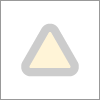
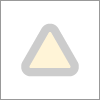
- Mark as New
- Bookmark
- Subscribe
- Mute
- Subscribe to RSS Feed
- Permalink
- Report Inappropriate Content
01-29-2024 11:53 AM
@SMCGINLEY The gross weight is not correct, as the error message states. Since you have two eaches in the case the gross weight, for the case, has to be at least two times the gross weight of the each.
78*2=156
156 ounces converted to pounds is 9.75
- Mark as New
- Bookmark
- Subscribe
- Mute
- Subscribe to RSS Feed
- Permalink
- Report Inappropriate Content
01-30-2024 01:20 PM
AHH *face palm* thank you for pointing that out. I just realized the each gross weight was supposed to be 76 ounces, not 78. Thank you for clarifying this!
- Mark as New
- Bookmark
- Subscribe
- Mute
- Subscribe to RSS Feed
- Permalink
- Report Inappropriate Content
01-30-2024 02:47 PM
@SMCGINLEY I am glad you have a resolution! Please let us know if you need any more assistance!
