ContentCast and DataSource customers will have access starting March 25, 2024. In your applications, when you click "Support," you will be directed to the Community platform. The first time you log in, you will create your Community Username and accept our terms and conditions. Your username should not be your email address as the Community is a social space.
We’re excited to share this new resource with you. Let's take a look at how this will look to you and how you can get started.
User Experience
1WorldSync customers can access the Community easily from each of the different applications. Simply click “Support” and “New Community Support” to start the process. The first time a customer logs into the Community, they create their username and accept our terms and conditions. Once this is complete, the user will not be asked to do this again using their login credentials.
ContentCast Users see the opportunity to select "New Community Support" under the Support button in the application. Once it is clicked, customers arrive in the designated area in the Community. From there you can navigate anywhere else as you desire.
DataSource customers see the same options and after clicking "New Community Support," land in the DataSouyrce Community space.
We recommend you access the Community from the different applications so you can utilize the single-sign-on functionality we implemented as part of this upgrade. Please note that if you use a bookmark, you will see this screen that requests you indicate to which space you need to arrive so we know which credentials you are using to sign in via your bookmark.
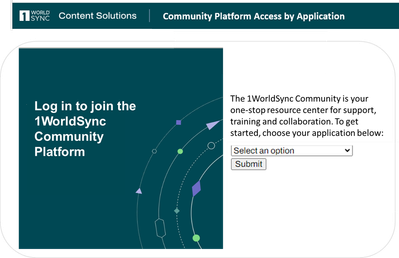
Community Content
Over the last year, we worked to update and migrate the helpful content customers are used to and add it to the Community. While each application space is unique, the content is organized on the application landing page and can also be easily found using the search bar and navigating to related articles via labels.
You can collaborate in the Community in almost any area by asking questions of our support teams and your peers. If you do not find what you need you can also create a ticket with 1WorldSync within the Community and manage your tickets as well. As you type information in the ticket, the Community will recommend existing content to make sure you are aware of related content.
You can also learn about available training in the Training Academy in the Search bar and in the Events Calendar. The calendar also notes upcoming scheduled maintenance windows for different 1WorldSync tools.
To create a ticket, look at your Community navigation bar and select Your Support Tickets so you can then create your ticket, The first time you land here, you will only see this button but after creating your ticket, you will see all of your tickets so they can be managed as needed,

You can learn more about managing your JIRA support tickets HERE.
If you are not familiar with the Community, we created this short Welcome Video and How to Use space to get you up to speed with the tools that will help you succeed.
How to Participate in the Community
Additionally, please see the communication we sent to our ContentCast and DataSource Customers.
Welcome, and please ask questions in the community so we can help get the answers you need which will help your peers in the future when they have the same needs.
