- Customer Community
- Foodservice
- Ask A Question for Foodservice
- Images as xrays?
- Subscribe to RSS Feed
- Mark Topic as New
- Mark Topic as Read
- Float this Topic for Current User
- Bookmark
- Subscribe
- Mute
- Printer Friendly Page
Images as xrays?
- Mark as New
- Bookmark
- Subscribe
- Mute
- Subscribe to RSS Feed
- Permalink
- Report Inappropriate Content
08-24-2023 01:55 PM
Hello,
I am working with a recipient who uses another GDSN to access our published info including images. However, on their end, some of our images are coming through looking like an "x-ray". Ultimately, those images are not flowing through to their website where customers can shop the products, which is a huge problem. Also, the image looks like it was loaded 3 times on my end, but when I go to delete one of the images, it says "coming soon" and I can delete it.
See attached images to help explain. Has anyone seen this issue? Does anyone know how to fix it?
X-Ray Images: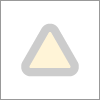
"Coming Soon" Image
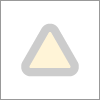
- Mark as New
- Bookmark
- Subscribe
- Mute
- Subscribe to RSS Feed
- Permalink
- Report Inappropriate Content
08-24-2023 02:18 PM
Hello @Caroline_Lahn and thank you for reaching out via the customer community. I took a look and do not understand what your trading partner is reporting. It looks like they are showing you only 2 correct versions of your images and the one that looks like "xrays" is actually the same image over and over.
For that image, if you copy the DAM URL https://dam.catalog.1worldsync.com/im/dwn/GCP-5630703750348800?supplier=true and paste that into your browser, the image renders successfully. The image you are sharing works successfully if you can see it in a browser that way. Can you ask them to double-check on their end and let you know?
- Mark as New
- Bookmark
- Subscribe
- Mute
- Subscribe to RSS Feed
- Permalink
- Report Inappropriate Content
10-05-2023 12:52 PM
Hello!
Resurfacing this conversation as I need to get some image removed from a item. I uploaded a different image to help rectify the issues with my trading partner. However, I need to remove the old image. How can I delete images from published items?
- Mark as New
- Bookmark
- Subscribe
- Mute
- Subscribe to RSS Feed
- Permalink
- Report Inappropriate Content
10-05-2023 01:29 PM
Welcome back, we can certainly help with your image issue. Can you share the GTIN and the image you want to see removed? Who was the recipient we are working with on this GTIN?
- Mark as New
- Bookmark
- Subscribe
- Mute
- Subscribe to RSS Feed
- Permalink
- Report Inappropriate Content
10-05-2023 01:43 PM
Hi there!
This is with Shamrock. It is item 00707704919972 and its the styled soup image. For some reason its coming through on their end as an "xray" image and they are asking me to remove it.
- Mark as New
- Bookmark
- Subscribe
- Mute
- Subscribe to RSS Feed
- Permalink
- Report Inappropriate Content
10-05-2023 01:59 PM
Ok, The image you show in your screenshot, is no longer present in Item Management. This change should be sent over already. You will need to check with Shamrock to confirm when it has been removed from their side.
- Mark as New
- Bookmark
- Subscribe
- Mute
- Subscribe to RSS Feed
- Permalink
- Report Inappropriate Content
10-05-2023 02:04 PM
So is it safe to assume that if I see a thumb nail that says "image coming soon" there are truly no images in those spaces and its not a glitch in the system?
- Mark as New
- Bookmark
- Subscribe
- Mute
- Subscribe to RSS Feed
- Permalink
- Report Inappropriate Content
10-05-2023 02:06 PM
Yes, that is correct. You will see the "Image coming soon" when there are no images present.
